How to integrate sms in infusionsoft keap
Let’s see hot to integrate sms in Infusionsoft without using partner solutions
How to integrate sms in infusionsoft – keap max
This is one of the most important topic since I started developing applications and integrations for Infusionsoft
There are a lot of solutions in order to send sms from Infusionsoft but we are going to implement a very simple one without using external tools or solutions and using only clicksend platform to send sms.
First of all we see that we have to click on the right top corner of the clicksend platform in order to retrieve our API and our username.
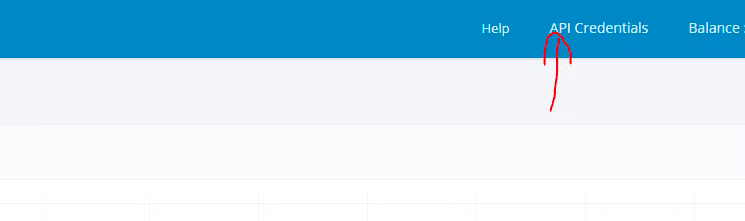
You have to keep your credentials and let’s move to Infusionsoft. Here we open a campaign and we set the beginning of an http post sequence at a specific moment with a tag.
We paste the clicksend’s url to the http post and we insert our credentials, our message and the receiver.
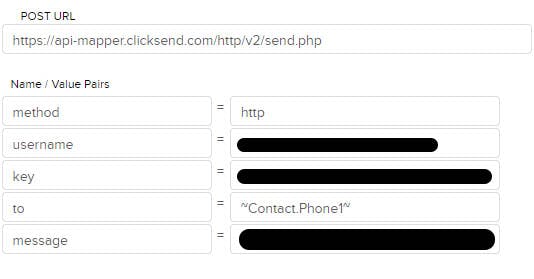
As you can see the message is located in the last field and we use the credentials in the username and key fields.

